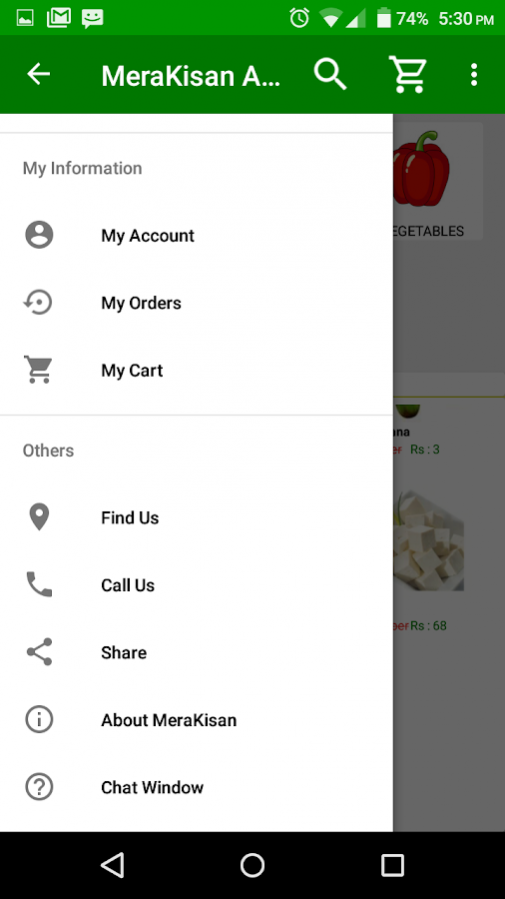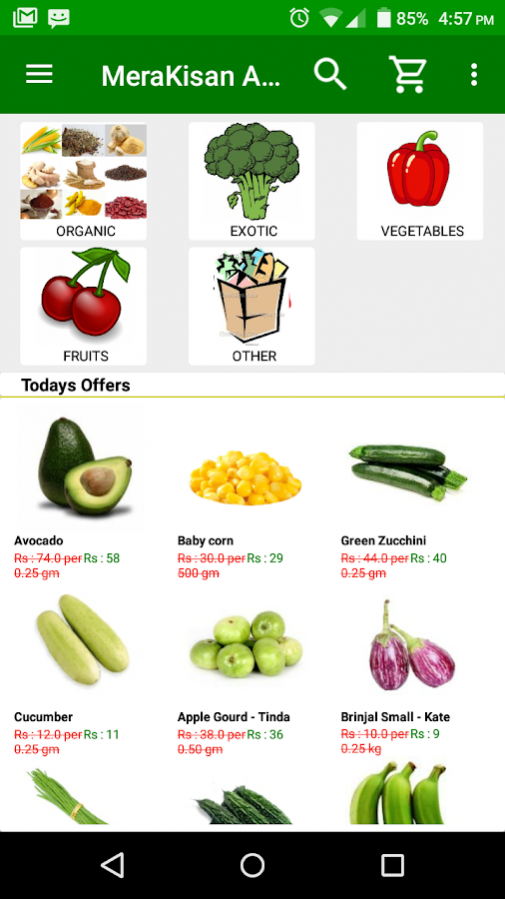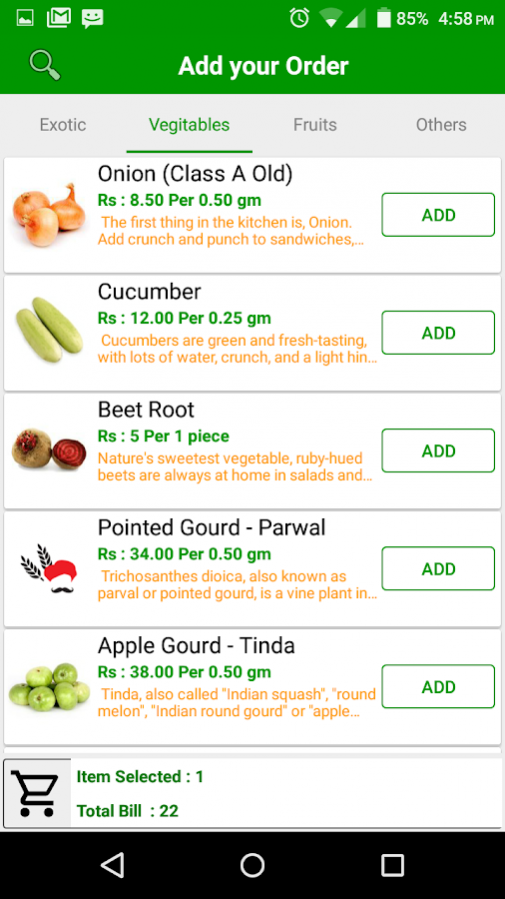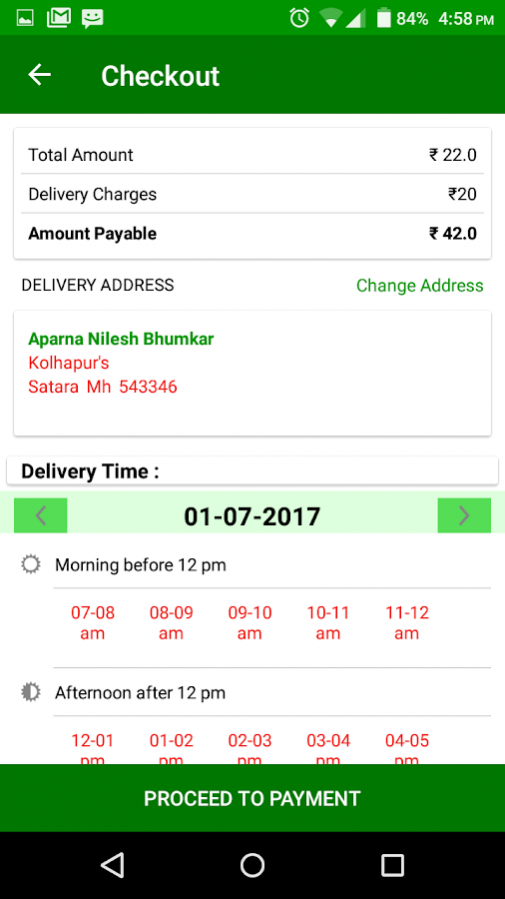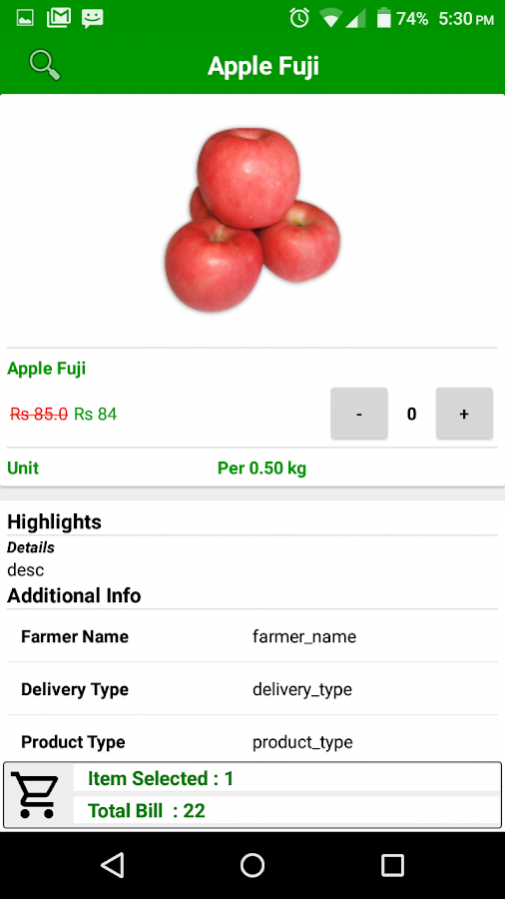MeraKisan 5.0
Continue to app
Free Version
Publisher Description
MeraKisan.com is an online digital tool to help consumers in India who value fresh food and goods sourced from local Kisans (Farmers). This portal has been developed keeping in mind the needs and requirements of consumers in search of quality farmers and also to create visibility of those Kisans who are producing quality Agro Products.
Benefits of Merakisan.com
Support Local Farmers / Kisan
Farmers can reach both local and International customers
Opportunity to farmers for Strategic alliances and partnerships
Good return on investment for farmers
Save Time and Money on your groceries
Remove dependency on Middleman
Reduce wastage on good produced
Maintain a Healthy Lifestyle
Support the Make in India concept
When you buy directly from the farmer, indirectly you get to know more about farming
Farmers can expand from traditional market beyond their original boundaries and thus increase sales volume
You get to buy freshest and best product direct from the Kisan who grew or created the product
About MeraKisan
MeraKisan is a free app for Android published in the Personal Interest list of apps, part of Home & Hobby.
The company that develops MeraKisan is Prashanth Patil. The latest version released by its developer is 5.0.
To install MeraKisan on your Android device, just click the green Continue To App button above to start the installation process. The app is listed on our website since 2018-02-11 and was downloaded 3 times. We have already checked if the download link is safe, however for your own protection we recommend that you scan the downloaded app with your antivirus. Your antivirus may detect the MeraKisan as malware as malware if the download link to com.everlasting.merakisanapp is broken.
How to install MeraKisan on your Android device:
- Click on the Continue To App button on our website. This will redirect you to Google Play.
- Once the MeraKisan is shown in the Google Play listing of your Android device, you can start its download and installation. Tap on the Install button located below the search bar and to the right of the app icon.
- A pop-up window with the permissions required by MeraKisan will be shown. Click on Accept to continue the process.
- MeraKisan will be downloaded onto your device, displaying a progress. Once the download completes, the installation will start and you'll get a notification after the installation is finished.